Did you know the global retail inventory market will hit $10.8 billion by 2027? This shows how important good retail inventory management is for retail success. But, spreadsheets can’t handle today’s retail challenges anymore.
Retailers face many issues, like not having enough time to change, complex inventory needs, and confusing digital tools. They also struggle with warehouse inefficiencies and overselling. Using smart inventory management can help avoid these problems.
It’s time to leave spreadsheets behind and use smarter tools. We’ll look at why spreadsheets aren’t enough, what modern inventory management needs, and how to switch to better systems.
Introduction
In the fast-paced world of retail, efficient inventory management can make or break a business. While traditional methods like spreadsheets have been a go-to solution for many small retailers, they often fall short in meeting the dynamic demands of modern inventory management. Issues like stockouts, overstocking, and manual errors can quickly pile up, leading to lost sales, increased costs, and a lot of frustration.
Retailers today need more than just basic tools to keep up with customer demands, market trends, and the competition. They require smart, streamlined solutions that not only track inventory accurately but also provide real-time insights and automate routine tasks. In this article, we’ll explore why retail inventory management needs to go beyond spreadsheets and dive into the smart solutions that can set your business up for success.
By the end of this read, you’ll understand the limitations of basic inventory tracking methods and discover how advanced tools and strategies can transform your retail operations, making your business more efficient, responsive, and profitable.
| Key Limitations of Spreadsheets in Retail Inventory Management | Benefits of Integrated Inventory Management Solutions |
|---|---|
|
|

Knowing what spreadsheets can’t do helps stores find better ways. By using inventory management software, they can manage stock better. This leads to success in the long run.
Section 1 : The Limitations of Spreadsheets in Retail Inventory Management
Basic inventory management methods, like using spreadsheets or manual tracking, may work for small-scale operations or startups, but they quickly reveal their limitations as a business grows. Here are some common pitfalls that retailers face when relying on these traditional methods:
1. Prone to Human Error
Manual data entry is tedious and error-prone. A simple mistake, like a typo or a missed entry, can lead to inaccurate inventory counts. Over time, these small errors accumulate, resulting in discrepancies between what you think you have in stock and what’s actually on your shelves. This can lead to stockouts, overstocking, and ultimately, lost sales or excess costs.
2. Lack of Real-Time Data
Spreadsheets and manual methods don’t provide real-time visibility into your inventory levels. When an item is sold, the inventory count needs to be updated manually, which often happens with a delay. This lag can result in selling items that are out of stock or not ordering replenishments in time, leading to unhappy customers and missed sales opportunities.
3. Time-Consuming and Inefficient
Keeping track of inventory manually is a labor-intensive process. It requires regular updates, manual counts, and constant monitoring. This time-consuming task takes away valuable hours that could be spent on more strategic aspects of the business, like marketing or customer engagement. Additionally, when you need to conduct a full inventory count, it can mean shutting down operations temporarily, causing disruptions.
4. Limited Scalability
As your retail business grows, so does the complexity of managing inventory. Spreadsheets and manual systems become increasingly cumbersome when dealing with a larger product range, multiple locations, or a growing customer base. They simply don’t have the scalability to handle the dynamic nature of a growing retail operation.
5. Poor Demand Forecasting
Basic inventory management methods often lack the analytical tools needed to forecast demand accurately. Without insights into sales trends, seasonality, or customer preferences, retailers are left guessing how much stock to order. This guesswork can lead to overstocking slow-moving items or running out of popular products, affecting both cash flow and customer satisfaction.
6. Ineffective Stock Control
Without automation, keeping track of reorder points, stock levels, and inventory movement becomes a challenge. Retailers may struggle to maintain optimal stock levels, leading to either excess inventory or frequent stockouts. The lack of automated alerts means you’re always playing catch-up, rather than proactively managing your inventory.
In a retail landscape where customer expectations are high, and competition is fierce, these limitations can significantly impact a business’s ability to thrive. Moving beyond basic inventory methods is crucial for retailers looking to operate more efficiently, reduce errors, and better serve their customers. In the next sections, we’ll explore smart solutions designed to address these challenges and take your inventory management to the next level.
“Spreadsheets are no longer sufficient for modern retail inventory management. Businesses need smart solutions that provide real-time visibility, automated processes, and seamless integration to stay ahead of the curve.”
The problems with spreadsheets in retail inventory management are clear. Now, retailers need better, more advanced tools to handle today’s complex challenges.
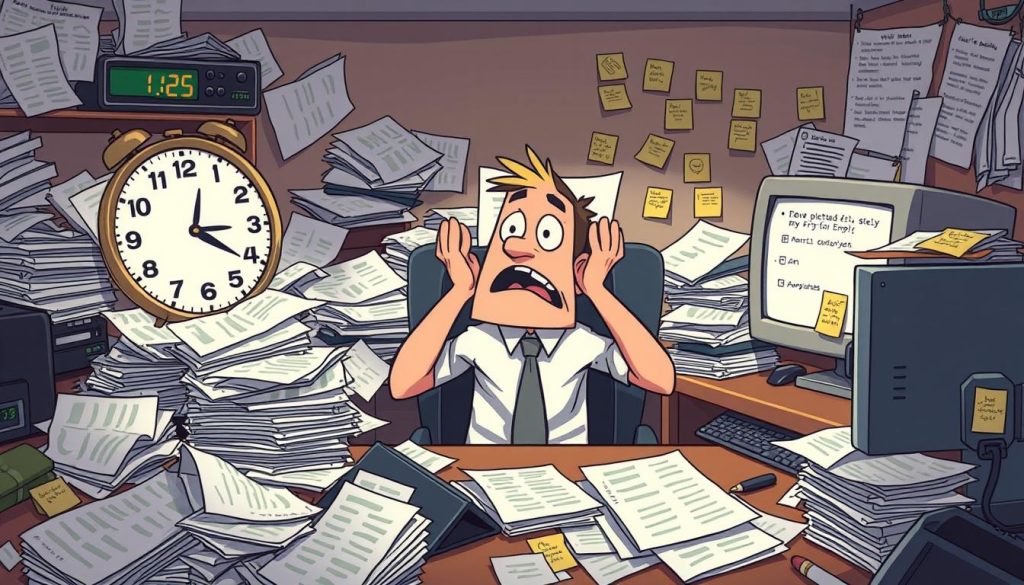
The Essential Components of Modern Retail Inventory Management
In today’s fast world, managing your inventory is key to success. Simple spreadsheets are not enough anymore. Businesses need inventory management software with many features.
Inventory Tracking
Inventory tracking is the base of a good retail business. You need software that shows your stock levels in real time. This helps you decide on buying, stocking, and shipping.
Order Management
Order management is vital for timely delivery to customers. Good software makes order processing smooth. It handles orders, returns, and exchanges well.
Demand Forecasting
Demand forecasting helps you guess what customers will want. Use software with advanced analytics to spot trends. This way, you can buy what you need.
Supplier Management
Good relations with suppliers are crucial. Your software should help manage supplier info, track orders, and talk to them easily.
Integration Capabilities
The best software integrates well with other systems. This includes your online store, accounting, and CRM. It makes data flow smoothly and operations run smoothly.
Automated Reordering
Automated reordering saves time and prevents stockouts. It orders more when you need it. This keeps your stock right and customers happy.
Barcoding and RFID Scanning
Barcoding and RFID scanning make tracking fast and accurate. They help you keep track of your products well. This cuts down on mistakes.
Using these key parts in your inventory management can make your business better. It will make customers happier and help your business grow.
Smart Solutions for Effective Retail Inventory Management
Managing retail inventory effectively requires more than just keeping count of stock levels. In today’s fast-paced market, retailers need smart solutions that streamline processes, provide real-time insights, and adapt to changing demands. Here are some smart solutions that can transform how you manage your retail inventory:
1. Inventory Management Software
Inventory management software is at the heart of modern retail operations. These tools offer advanced features like real-time tracking, automated reordering, and reporting, helping you maintain optimal stock levels with minimal effort.
- Real-Time Tracking: Monitor inventory levels across all locations in real time, ensuring you always know what’s in stock, where it is, and when it’s time to reorder.
- Automated Reordering: Set reorder points for your products so that the system automatically alerts you when stock is running low, preventing stockouts and overstocking.
- Reporting and Analytics: Gain insights into sales trends, inventory turnover, and product performance to make data-driven decisions about ordering and stocking.
Example: Lutrack is an inventory management solution that offers real-time tracking and barcode scanning. It streamlines stock control, helps you keep inventory data accurate, and allows easy integration with other tools.
2. Barcode and RFID Systems
Barcode and RFID (Radio Frequency Identification) systems simplify the inventory counting process by allowing you to quickly scan items and update stock levels automatically.
- Barcode Scanning: Use barcode scanners to scan products as they are received, sold, or moved within your store. This reduces manual data entry errors and speeds up inventory counts.
- RFID Tags: RFID tags can be read wirelessly, allowing for faster inventory counts without direct line-of-sight scanning. This is particularly useful for retailers with large inventories or multiple locations.
Benefit: By using barcode or RFID systems, you can conduct inventory checks in a fraction of the time, reducing labor costs and increasing accuracy.
3. Cloud-Based Inventory Systems
Cloud-based inventory management systems offer the flexibility and accessibility that retail businesses need.
- Anywhere Access: Manage your inventory from any device, anywhere, at any time. This is particularly useful for businesses with multiple locations or for managers who need to access inventory data on the go.
- Automatic Updates: Cloud-based systems are updated automatically, ensuring you always have access to the latest features and security enhancements.
- Collaboration: Multiple team members can access and update inventory data in real time, enhancing collaboration and ensuring everyone is working with up-to-date information.
Benefit: Cloud-based systems eliminate the need for manual updates and provide a single source of truth for your inventory data, making it easier to manage stock across multiple sales channels.
4. Integrated Systems
Integrated inventory management systems connect with other tools and platforms, such as your POS (Point of Sale) system, e-commerce platform, and accounting software.
- POS Integration: Sync your inventory with your POS system to automatically update stock levels with each sale, providing accurate, real-time data.
- E-commerce Integration: Connect your inventory management system with your online store to track sales, manage orders, and prevent overselling.
- Accounting Integration: Seamlessly transfer inventory data to your accounting software for streamlined financial tracking and reporting.
Benefit: Integrated systems reduce the need for manual data entry, minimize errors, and provide a holistic view of your business operations.
5. Demand Forecasting Tools
Smart inventory management also involves predicting customer demand to ensure you have the right products available at the right time.
- Sales Analytics: Use historical sales data and trend analysis to forecast future demand, helping you make informed decisions about stock levels.
- Seasonal Adjustments: Identify seasonal trends and adjust inventory levels accordingly to avoid stockouts or overstocking during peak seasons.
- Automated Recommendations: Some inventory management systems can provide automated ordering recommendations based on demand forecasts, simplifying the restocking process.
Benefit: Demand forecasting tools help you maintain optimal stock levels, reducing carrying costs and maximizing sales opportunities.
By adopting these smart solutions, retailers can streamline inventory management, reduce errors, and enhance efficiency. Whether it’s using inventory management software like Lutrack, implementing barcode scanning, or integrating with other business tools, these strategies help ensure that your inventory management process is as effective and responsive as possible. With the right solutions in place, you can focus on what matters most: growing your business and keeping your customers satisfied.
Steps to Transition to Smarter Inventory Management
Transitioning to a more advanced inventory management system can seem daunting, especially if you’ve relied on basic methods for a long time. However, making this shift doesn’t have to be complicated. With the right approach, you can streamline the process and start reaping the benefits of smarter inventory management quickly. Here’s a step-by-step guide to help you make the transition smoothly:
Step 1: Evaluate Your Current Inventory Management Process
- Assess Current Practices: Start by taking a close look at your current inventory management practices. Identify the specific pain points, such as time-consuming manual counts, frequent stockouts, or overstocking issues.
- Determine Your Needs: Consider what features would be most beneficial for your business. Are you looking for real-time tracking, automated reorder alerts, barcode scanning, or integration with your existing systems like POS or accounting software?
Step 2: Choose the Right Inventory Management Solution
- Research Solutions: Look into various inventory management systems that offer the features you need. Consider software that provides real-time tracking, automation, and easy data integration.
- Take Advantage of Trials and Demos: Many inventory management tools offer free trials or demos. Use these to get hands-on experience and see which system best fits your workflow.
- Consider Scalability: Choose a solution that can grow with your business. It should be able to handle increasing product lines, sales channels, and inventory complexity as your retail business expands.
Lutrack offers a user-friendly inventory management solution with real-time tracking, barcode scanning, and seamless data export to Excel. It’s designed to simplify stock control and adapt to the unique needs of retail businesses.
Step 3: Prepare Your Inventory Data
- Clean and Organize Data: Before migrating to a new system, ensure your existing inventory data is clean and organized. Remove obsolete products and update quantities and descriptions to reflect accurate stock levels.
- Standardize Product Information: Create a consistent format for product names, SKUs, and categories. This will make importing data into the new system easier and help maintain accuracy.
Step 4: Implement Barcode Scanning (If Applicable)
- Label Your Inventory: If you haven’t already, label your products with barcodes or QR codes. This will streamline the inventory counting process and enable more accurate tracking.
- Train Staff on Scanning: Ensure your team is comfortable using barcode scanners and understands how to scan items correctly. This step is crucial for maintaining accurate inventory records.
Step 5: Integrate with Existing Systems
- Sync with POS and Accounting Software: If your chosen inventory management system integrates with your existing POS and accounting software, set up this integration. This will allow seamless data flow and reduce manual data entry.
- Automate Reordering: Set up automated reorder points to receive notifications when stock levels reach a certain threshold. This will help prevent stockouts and ensure you always have the right amount of inventory on hand.
Step 6: Train Your Team
- Provide Comprehensive Training: Conduct training sessions for your staff to familiarize them with the new inventory management system. Cover key functions like updating stock levels, generating reports, and handling barcode scanning.
- Create User Guides: Develop easy-to-follow guides or quick reference sheets for common tasks within the new system. This helps ensure everyone uses the system correctly and efficiently.
Step 7: Monitor and Adjust
- Track Performance: After implementing the new system, monitor its performance regularly. Track key metrics like stock levels, order accuracy, and time spent on inventory management.
- Adjust as Needed: Be prepared to make adjustments to your processes or system settings based on real-world performance. Continuous improvement is key to optimizing your inventory management.
Step 8: Review and Optimize
- Regularly Review Inventory Data: Conduct regular reviews of your inventory data to identify trends, fast-moving products, and slow-moving stock. Use this information to make informed decisions about ordering and stocking.
- Optimize for Efficiency: As you become more familiar with the new system, look for additional ways to optimize your inventory processes. This could include using advanced features like demand forecasting or integrating with new sales channels.
Transitioning to smarter inventory management takes time and effort, but the benefits are well worth it. By following these steps, you can streamline your operations, reduce errors, and ensure you have the right products available when your customers need them. Embracing advanced inventory management solutions is a strategic move that will not only simplify your daily operations but also position your business for long-term success in the competitive retail landscape.
“Investing in the right inventory management software can transform your retail operations, optimizing your supply chain and boosting profitability.”
Conclusion
In conclusion, the article talks about how important it is for retail businesses to use smart, AI-powered retail inventory management solutions. These advanced technologies help solve big problems like bad demand forecasts and lack of real-time data. They also help with complex merchandising and supply chain issues.
Using smart inventory management systems can really help. It can cut down on logistics costs and improve inventory levels. This leads to better service and makes customers happier. It also helps businesses grow.
By using these smart solutions, retailers can make the most of their retail inventory management strategies. They can make their operations better and give great experiences to their customers. The future of retail is all about using technology and making decisions based on data. This article shows retailers how to make this journey.

 Afrikaans
Afrikaans Albanian
Albanian Amharic
Amharic Arabic
Arabic Armenian
Armenian Azerbaijani
Azerbaijani Basque
Basque Belarusian
Belarusian Bengali
Bengali Bosnian
Bosnian Bulgarian
Bulgarian Catalan
Catalan Cebuano
Cebuano Chichewa
Chichewa Chinese (Simplified)
Chinese (Simplified) Chinese (Traditional)
Chinese (Traditional) Corsican
Corsican Croatian
Croatian Czech
Czech Danish
Danish Dutch
Dutch English
English Esperanto
Esperanto Estonian
Estonian Filipino
Filipino Finnish
Finnish French
French Frisian
Frisian Galician
Galician Georgian
Georgian German
German Greek
Greek Gujarati
Gujarati Haitian Creole
Haitian Creole Hausa
Hausa Hawaiian
Hawaiian Hebrew
Hebrew Hindi
Hindi Hmong
Hmong Hungarian
Hungarian Icelandic
Icelandic Igbo
Igbo Indonesian
Indonesian Irish
Irish Italian
Italian Japanese
Japanese Javanese
Javanese Kannada
Kannada Kazakh
Kazakh Khmer
Khmer Korean
Korean Kurdish (Kurmanji)
Kurdish (Kurmanji) Kyrgyz
Kyrgyz Lao
Lao Latin
Latin Latvian
Latvian Lithuanian
Lithuanian Luxembourgish
Luxembourgish Macedonian
Macedonian Malagasy
Malagasy Malay
Malay Malayalam
Malayalam Maltese
Maltese Maori
Maori Marathi
Marathi Mongolian
Mongolian Myanmar (Burmese)
Myanmar (Burmese) Nepali
Nepali Norwegian
Norwegian Pashto
Pashto Persian
Persian Polish
Polish Portuguese
Portuguese Punjabi
Punjabi Romanian
Romanian Russian
Russian Samoan
Samoan Scottish Gaelic
Scottish Gaelic Serbian
Serbian Sesotho
Sesotho Shona
Shona Sindhi
Sindhi Sinhala
Sinhala Slovak
Slovak Slovenian
Slovenian Somali
Somali Spanish
Spanish Sundanese
Sundanese Swahili
Swahili Swedish
Swedish Tajik
Tajik Tamil
Tamil Telugu
Telugu Thai
Thai Turkish
Turkish Ukrainian
Ukrainian Urdu
Urdu Uzbek
Uzbek Vietnamese
Vietnamese Welsh
Welsh Xhosa
Xhosa Yiddish
Yiddish Yoruba
Yoruba Zulu
Zulu