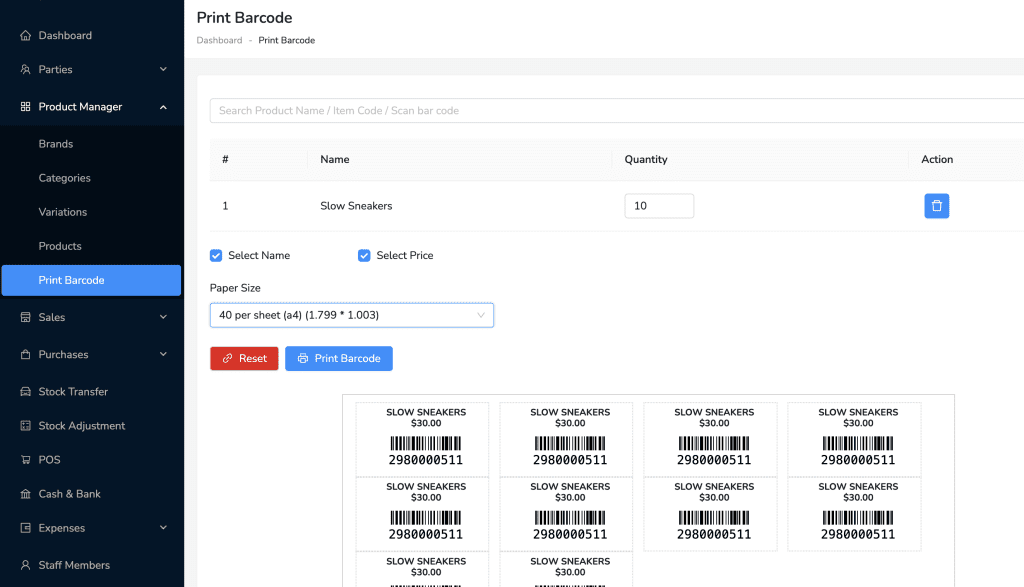To print barcodes for your products in Lutrack Inventory, follow these steps:
- Navigate to Product Manager from the left sidebar.
- Click on Print Barcode.
- Use the search bar to find the product by name, item code, or scan the barcode.
- Once the product appears in the list, enter the Quantity of barcodes you need.
- Select Name and Select Price to include the product name and price on the barcode.
- Choose the Paper Size from the dropdown menu to match your printing paper.
- Click the Print Barcode button to print the barcodes.