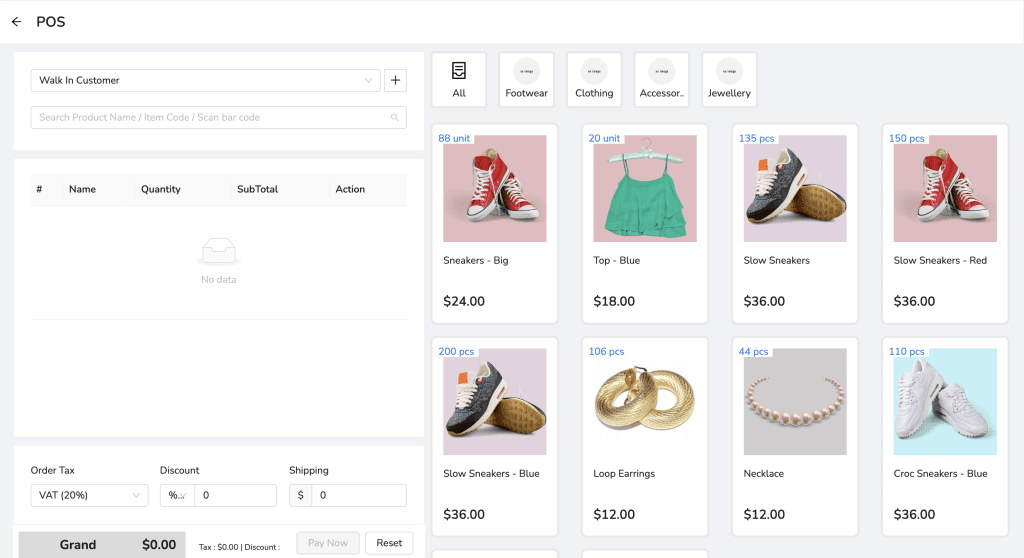Table of Contents
The Point of Sale (POS) system streamlines the process of selling products and generating invoices for customers.
Creating a New Sale #
- Select the customer from the dropdown menu at the top (e.g., Walk-In Customer).
- Search for products using the product name, item code, or by scanning the barcode.
- Add the desired products to the cart by selecting them.
- Adjust the quantity as needed.
Applying Discounts and Taxes #
- Select the applicable order tax from the dropdown menu.
- Enter any discounts or shipping charges if applicable.
Completing the Sale #
- Click on the “Pay Now” button.
- Select the payment mode (e.g., Cash, Stripe).
- Enter the paying amount and any additional notes.
- Click “Add” to finalize the payment.
Printing the Invoice #
- After completing the payment, click on the “Print Invoice” button.
- Review the invoice details and print it for the customer.
These tutorials provide a basic overview of how to manage leaves and handle sales using the POS system, making it easier for you to keep track of employee leaves and process sales efficiently.